Piqosity is an open platform meaning that technically anyone can contribute content including the test prep questions for our current focus areas of ACT, SAT, and Upper Level ISEE. While we don’t expect contributors to maliciously upload bad content, there are bound to be typos or technical glitches such as wrong answer choices or an image that won’t load.
Beginning today, students now have the ability to flag questions they believe might contain errors. Our editors will review the question and correct if necessary. Questions reviewed by editors and verified will subsequently be labeled “verified” so that users can have confidence that they’re correct as presented.
How to Flag a Question for Review
- Complete and submit the problem set as normal
- On the results screen, click on the gray flag underneath the problem number
- Comment on what you think the problem is
- Click on “Flag” to submit
Once our editors have reviewed the question, they’ll send you an e-mail letting you know what they did or did not find. They will use the e-mail address listed in your profile, so make sure it’s correct.
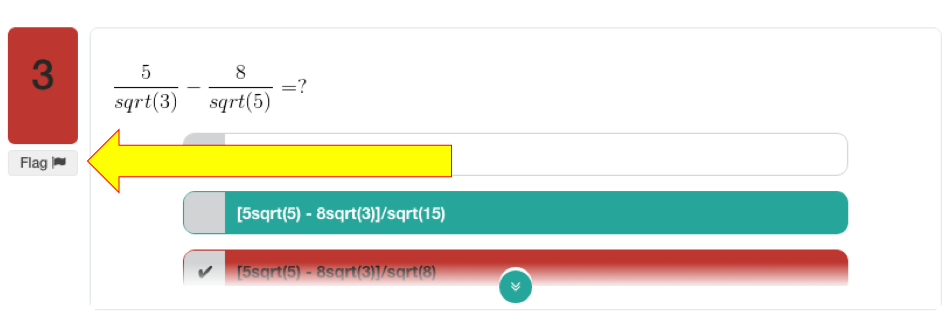



[…] students find broken questions, please make sure they flag them so that we can fix […]
[…] that a question you flagged has been addressed – if you flag a question for editorial review, you’ll automatically get an e-mail when we’ve addressed your issue including an […]