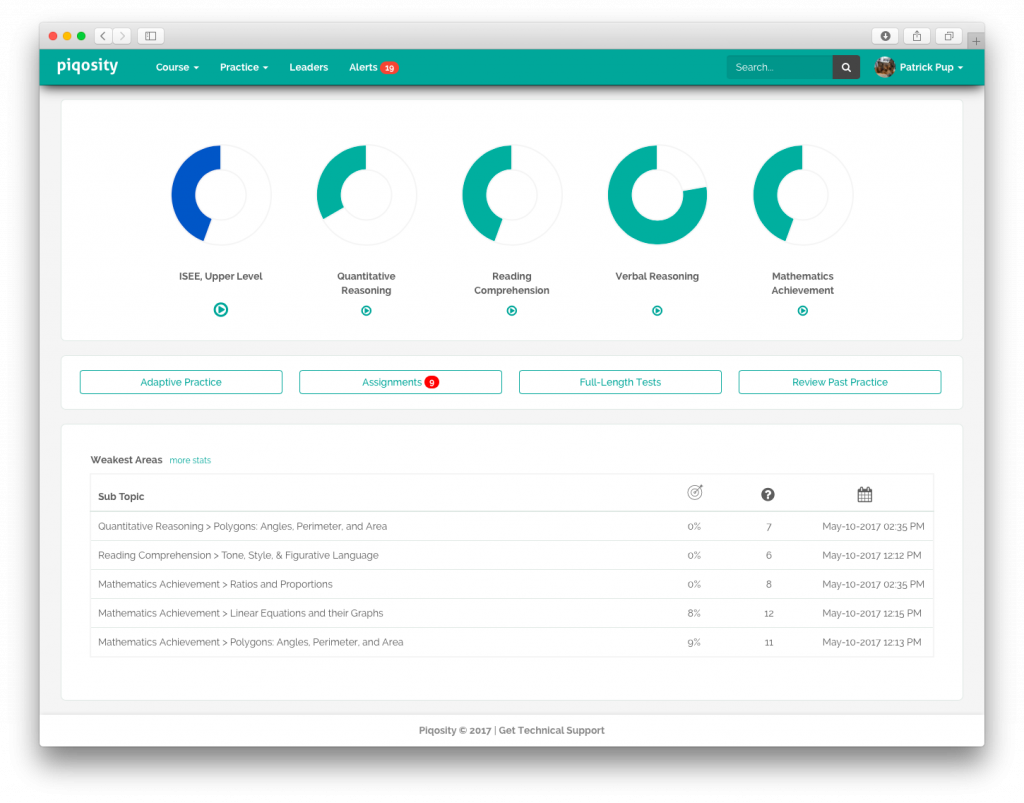
We’ve rolled out a massive update today to improve the student experience on Piqosity. At the centerpiece of the update is a simpler student dashboard, which highlights the four primary ways to work practice ISEE, ACT, and SAT problems – adaptive practice, assignments, full-length tests, and previously worked questions.
Ways to Practice ISEE, ACT, and SAT on Piqosity
- Adaptive practice is at the core of Piqosity’s mission to individualize student learning. When a student selects this option, Piqosity automatically selects practice questions based off of the student’s calculated strengths and weaknesses.
- Assignments enable educators like tutors and teachers or even parents to hand pick what questions a student should work and when they need to to complete them by. A separate educator dashboard enables even more functionality.
- Full-length tests are a new feature with today’s update. Now students can work full-length ISEE, ACT, and SAT practice tests to get a more precise feel of how they’ll perform on the actual test day.
- Reviewing previously worked questions enables students to see what they got wrong and to learn from their mistakes; this feature is particularly helpful when working with a tutor or teacher.
Summary of Major Updates
- Simplified student dashboard anchored by graphical donuts to indicate a student’s estimated real test score.
- Introduction of “Full-Length Tests,” including premium-paid ISEE Upper Level practice exams.
- New save and resume practice functionality enables students to start a practice test but finish it later.
- New “Review Past Practice” page quick access to all previously worked problems on Piqosity for review and correction
- Elimination of course tabs improves loading performance; each course now loads on a separate page.



Leave A Comment